If you are having trouble navigating Club Locker and finding tournaments etc, then you are probably navigating club locker as a guest. Before looking for a tournament or doing anything on Club Locker you need to login. You can do this by navigating to your profile either through the Squash NS Webpage and clicking on the My Account (see below) tab to go to the SNS Login Page or go to the login page directly. If you don’t login, Club Locker won’t know who you are, what your memberships and affiliations are and finding and registering for tournaments is difficult.
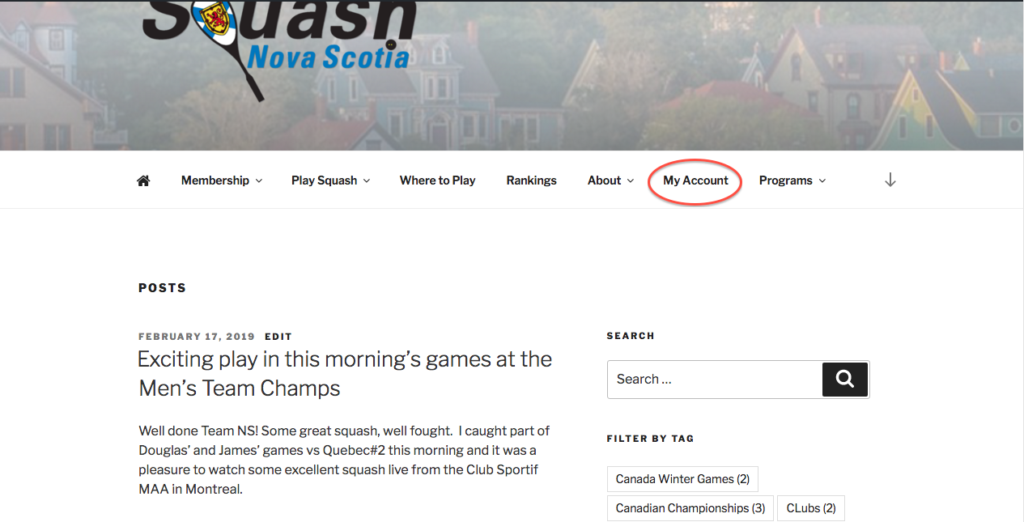
The other option is to go to the login page directly and entering your login information. When you login you will see your home page which has all of SNS. leagues and tournaments, and will show you what you are entered in and your recent results and upcoming matches. It should look like this.
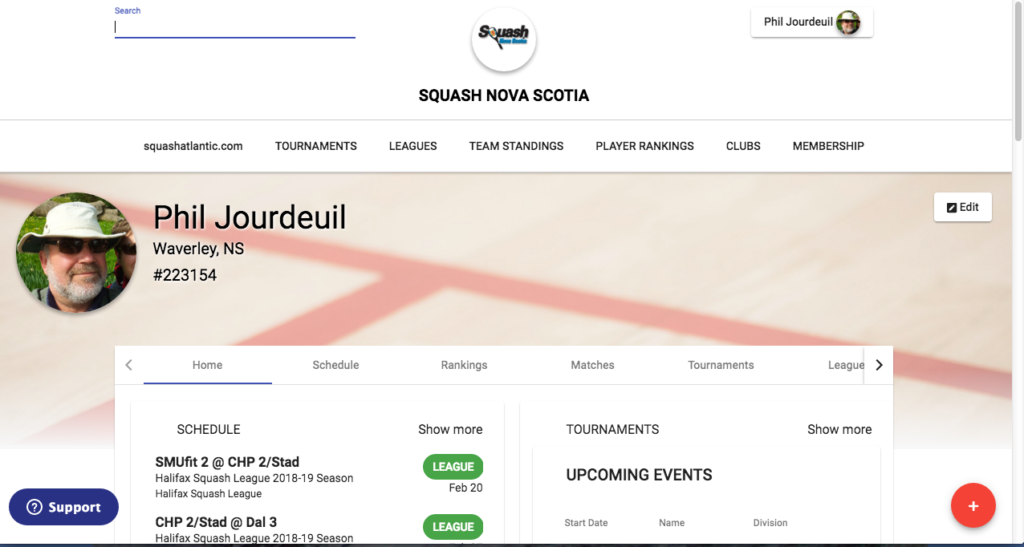
If you were a member of SNS anytime in the last three years, you already have a member profile and should have received an email in the fall to start you off. If you did not then the email you had on file is no longer in use. If you don’t know the username/email associated with your account, send a note to us and we can set you up. We can also send you a password reset if you have forgotten your password.

